Free open source self hosted QMS solutions are gaining traction as organizations seek cost-effective alternatives to expensive commercial platforms. These systems offer complete control over data, customization flexibility, and zero licensing fees while maintaining compliance with industry standards.
Top Free Open Source Self-Hosted QMS Options:
- OpenQMS – Cloud-native, biopharmaceutical-focused platform (AGPL license)
- FlinkISO – Document-centric system with ONLYOFFICE integration
- TraceX – AI-powered eQMS built on Huly platform
- Redmine – Project management tool adaptable for QMS workflows
- Nextcloud – File sharing platform with QMS plugins
- QMSCAPA – Windows-based CAPA and document control system
The quality management software market is projected to grow at a CAGR of 9.7% until 2028, reaching $8.25 billion. This growth reflects increasing regulatory requirements and the need for structured quality processes across industries.
Key considerations for self-hosted solutions include:
- Technical expertise required for installation and maintenance
- Compliance validation for regulated industries
- Security hardening and backup strategies
- Long-term support and community involvement
Traditional QMS vendors often impose restrictive licensing and data lock-in policies. Self-hosted open source alternatives provide transparency, customization freedom, and complete data ownership – critical factors for organizations prioritizing sovereignty and cost control.
Why Every Organization Needs a QMS
The benefits of implementing a free open source self hosted qms extend far beyond simple compliance checkboxes. Organizations that implement quality management systems typically see dramatic improvements in operational efficiency, customer satisfaction, and bottom-line results.
A QMS functions as your organization’s nervous system. Just like how your body coordinates complex functions automatically, a well-designed quality system helps your business processes work together smoothly. The difference between compliance and quality management is simple: compliance keeps you out of trouble, while quality management actually makes your business better.
The ISO framework built quality management around eight core principles. Customer focus means actually listening to what your customers need. Leadership creates clear direction so everyone knows where they’re headed. People involvement recognizes that your employees are your best asset for spotting problems and solutions.
The remaining principles work together: process approach treats your workflows as connected systems rather than isolated tasks, systematic management helps you see the big picture, and continual improvement makes getting better a permanent part of how you operate. Evidence-based decision making replaces gut feelings with actual data, while supplier management builds partnerships instead of adversarial relationships.
Core Features That Matter
Every effective QMS needs certain fundamental capabilities, regardless of whether you choose a free open source self hosted qms or a commercial solution. Document management sits at the heart of everything – you need centralized storage with proper access controls, automatic version tracking, and bulletproof audit trails.
Electronic signatures have become essential for maintaining regulatory compliance while keeping workflows moving quickly. Your system should handle approval workflows smoothly, routing documents to the right people at the right time based on their roles and responsibilities.
The most successful implementations focus on change control processes that manage modifications systematically. This includes tracking training records to ensure employees stay qualified, managing corrective actions through structured CAPA workflows, and maintaining comprehensive activity logs that satisfy auditors.
Modern quality systems integrate these capabilities seamlessly. When someone updates a procedure, the system automatically tracks the change, routes it for approval, captures electronic signatures, updates training requirements, and logs every step of the process.
Regulated-Industry Requirements
Organizations in regulated sectors face additional layers of complexity that go well beyond standard ISO requirements. The FDA’s 21 CFR Part 11 regulation governs how pharmaceutical, biotechnology, and medical device companies handle electronic records and signatures. Meanwhile, EU Annex 11 provides similar guidance for GMP environments across Europe.
ISO 13485 specifically targets medical device manufacturers, while the EU MDR imposes strict documentation and traceability requirements. These standards all center around data integrity principles known as ALCOA+ – making sure your records are Attributable, Legible, Contemporaneous, Original, and Accurate, plus Complete, Consistent, Enduring, and Available.
Your free open source self hosted qms must handle robust access controls with proper user authentication and authorization. Audit trails need to be immutable – nobody should be able to modify or delete activity records after the fact. Validation documentation becomes critical, requiring formal IQ/OQ/PQ protocols that prove your system works as intended.
Evaluating Free Open Source Self Hosted QMS Solutions
Choosing the right free open source self hosted qms platform feels overwhelming with so many options available. We’ve tested and analyzed the leading solutions to help you make the best decision for your organization’s needs.
Each platform takes a different approach to quality management. Some focus on document control, others provide comprehensive workflow automation, and a few leverage familiar development tools. Understanding these differences helps you match the right solution to your specific requirements.
| Platform | Architecture | Primary Focus | Compliance | Deployment Complexity |
|---|---|---|---|---|
| OpenQMS | Cloud-native | Biopharmaceutical | GXP, Part 11, Annex 11 | Medium |
| FlinkISO | Document-centric | ISO Standards | ISO 9001/14001/45001 | Low |
| TraceX | Microservices | Regulated Industries | FDA, EU MDR, ISO 13485 | Medium |
| Redmine | Issue-tracking | Project Management | Customizable | Low |
| Nextcloud | File-sharing | Document Management | Plugins required | Low |
| QMSCAPA | Desktop Application | CAPA Management | Multiple standards | Very Low |
The complexity levels shown above reflect real-world deployment experiences. Low complexity means you can get started within a few hours, while medium complexity typically requires several days of configuration and testing.
Benefits of Free Open Source Self Hosted QMS
The most obvious advantage is zero license costs. Traditional QMS vendors charge thousands of dollars monthly for enterprise deployments. Those per-user fees add up quickly when you’re managing quality across multiple departments and locations.
But cost savings represent just the beginning. Source code transparency gives you complete visibility into how your quality system operates. You can audit security implementations, verify compliance features, and understand exactly how your data gets processed.
Customization freedom means no more waiting for vendor roadmaps or paying for expensive custom development. Need a specific workflow? Modify it yourself. Want to integrate with existing systems? Build the connections you need. FlinkISO demonstrates this flexibility with its drag-and-drop form builder that requires no coding experience.
Data sovereignty becomes increasingly important as regulations tighten around data handling and storage. Self-hosted solutions keep your quality data completely under your control. No concerns about third-party access, regional hosting requirements, or long-term data availability. You own your data, period.
The Open Source Document Management System approach also provides offline access capabilities. Your quality system keeps working even when internet connections fail, ensuring continuous operations during network outages.
Limitations of Free Open Source Self Hosted QMS
Self-hosted solutions aren’t magic bullets. They require honest assessment of your technical capabilities and available resources before making the commitment.
Maintenance overhead becomes your responsibility. Regular software updates, security patches, backup management, database maintenance, server monitoring, and disaster recovery planning all fall on your IT team. SaaS vendors handle these tasks automatically, but self-hosted deployments require dedicated attention.
Security hardening demands real expertise in server configuration, network security, and access controls. Most open source QMS platforms ship with default configurations that work for testing but aren’t suitable for production environments.
Validation documentation for regulated industries requires extensive testing and documentation. Commercial vendors provide pre-validated systems with established compliance credentials. Open source implementations need custom IQ/OQ/PQ protocols, which can consume significant time and resources.
Community-only support means no guaranteed response times or dedicated help desk. Active communities provide valuable assistance, but you can’t rely on immediate support for critical issues.
Document-Centric Platforms
Nextcloud offers a familiar file-sharing interface while providing QMS functionality through plugins and extensions. If your quality management focuses primarily on document control rather than complex workflow automation, this approach makes perfect sense.
The platform provides version control, access permissions, and collaborative editing capabilities that many organizations need. Integration with ONLYOFFICE enables native document editing within web browsers without format conversion headaches.
Electronic signatures become possible through plugins like LibreSign, though validation for regulated environments requires careful evaluation. Nextcloud’s strength lies in its familiar interface and extensive plugin ecosystem, making it accessible to users who aren’t technically inclined.
All-in-one eQMS Suites
Comprehensive electronic Quality Management Systems provide integrated modules covering every aspect of quality management. These platforms offer the most complete functionality but require more complex deployment and ongoing maintenance.
TraceX represents the newest generation of free open source self hosted qms platforms, built on modern microservices architecture. The system includes AI-powered compliance tools and supports regulated industries including medtech, biotech, automotive, and aerospace. TraceX offers both self-hosted and SaaS deployment options with selectable data residency regions.
OpenQMS focuses specifically on biopharmaceutical compliance, supporting GXP, FDA 21 CFR Part 11, and EU Annex 11 requirements. The platform emphasizes lightweight, scalable, cloud-native architecture while maintaining complete open source licensing under AGPL-3.0.
FlinkISO provides a middle ground between simple document management and full eQMS functionality. The platform integrates with existing documents and spreadsheets without disrupting established workflows. Its four-step setup process enables rapid deployment: download the software, install ONLYOFFICE, configure master records, and create forms.
Git-Driven & Issue-Tracker Approaches
Technical organizations sometimes implement QMS functionality using development tools like GitHub, GitLab, or Redmine. These approaches leverage existing technical expertise while providing robust version control and traceability features.
Git-based solutions store QMS documents as markdown files in version-controlled repositories. This approach provides perfect revision history and enables automated compliance checks through CI/CD pipelines. However, non-technical users struggle with Git workflows, and generating audit-ready PDF exports requires custom scripting.
Redmine offers a more accessible issue-tracking approach suitable for requirements management and CAPA workflows. The platform provides structured ticket linking, custom fields, and reporting capabilities.
Technical & Compliance Considerations for Self-Hosting
Setting up a free open source self hosted qms requires more than just downloading software and clicking install. You’ll need to think through your technical infrastructure carefully, especially if you’re working in a regulated industry where compliance isn’t optional.
Server specifications don’t need to break the bank. Most QMS platforms run happily on modest hardware – we’re talking about virtual machines or cloud instances that won’t require a second mortgage. The key is sizing your database performance and file storage capacity correctly from the start.
Containerization has become the go-to approach for modern deployments. Docker makes your life significantly easier by letting you deploy the same configuration across different environments without the usual “it works on my machine” headaches. Many QMS platforms now ship with Docker Compose configurations that get you up and running with a single command.
Backup strategies deserve serious attention, especially when regulatory compliance is involved. TraceX sets a good example here with their multi-layer approach: system snapshots every 12 hours, incremental transaction logs, and user-initiated exports. But having backups isn’t enough – you need to actually test your restoration procedures regularly.
Encryption at rest protects your stored data from unauthorized access, which becomes critical when dealing with quality records. Some platforms include built-in encryption, while others require you to configure database-level or filesystem encryption.
Installation & Upkeep Essentials
Maintaining a QMS platform requires ongoing attention, and it’s worth establishing clear procedures before you deploy anything to production. The initial setup might seem straightforward, but the long-term maintenance is where many organizations struggle.
Package managers like apt, yum, or brew make software installation much more manageable on Linux systems. Most QMS platforms provide installation packages for common distributions, though some still require manual compilation or configuration.
Docker Compose configurations have revolutionized how we deploy complex applications. FlinkISO and other platforms provide compose files that automatically configure all the required services – databases, web servers, document editors, the whole stack.
Patch management becomes absolutely critical for both security and stability. You’ll need to monitor security advisories for your QMS platform, the underlying operating system, and database software. Always test updates in a staging environment first.
Monitoring should track system performance, user activity, and error conditions before they become problems. Start with the basics: disk space, memory usage, and response times.
Validation & Audit Trails
Regulated industries face extensive validation requirements that prove QMS systems meet specified standards. This process involves creating and executing Installation Qualification (IQ), Operational Qualification (OQ), and Performance Qualification (PQ) protocols – essentially proving your system works as intended.
Electronic records must meet strict regulatory requirements for authenticity, reliability, and integrity. The FDA’s 21 CFR Part 11 requires systems to generate accurate copies of records in human-readable form, protect records throughout their retention period, and limit system access to authorized individuals.
Change control procedures must document every system modification, including software updates, configuration changes, and user permission modifications. You’ll need detailed logs showing who made changes, when they occurred, and why they were necessary.
Our work with Secure Document Management Solutions has shown us that organizations consistently underestimate the time and expertise required for thorough system validation.
Security & Data Sovereignty
Security implementation goes far beyond basic access controls to encompass comprehensive data protection strategies. You’ll need to consider both technical security measures and regulatory compliance requirements.
Role-based access controls ensure users can only access information necessary for their job functions. Most QMS platforms provide configurable permission systems, but you’ll need to carefully design role hierarchies and access matrices. The principle of least privilege should guide these decisions.
Multi-factor authentication adds crucial security layers beyond simple passwords. While not all open source QMS platforms include built-in MFA, integration with external authentication systems like LDAP or SAML can provide this functionality.
On-premises versus cloud hosting decisions significantly impact data sovereignty and compliance requirements. Organizations in regulated industries often prefer on-premises deployment to maintain complete control over data location and access.
Regional hosting laws vary dramatically across jurisdictions. European organizations must steer GDPR requirements, while healthcare organizations face HIPAA obligations. TraceX addresses these concerns by offering selectable data residency regions across US, EU, Oceania, and Asia-Pacific.
Migration & Implementation Best Practices
Making the jump to a free open source self hosted qms doesn’t have to feel overwhelming. The key is taking it step by step and not trying to do everything at once.
Gap analysis forms the foundation of any successful QMS implementation. You need to understand where you are now versus where you want to be. This means documenting your current processes, identifying compliance requirements, and mapping out how workflows should actually work.
Data cleanup often becomes the most eye-opening part of the process. You’ll probably find duplicate documents with slightly different names, version numbers that make no sense, and files saved in random folders. Cleaning this up before migration saves countless headaches later.
User training requirements depend heavily on which platform you choose and your team’s comfort level with technology. Document-centric platforms like Nextcloud feel familiar to anyone who’s used file sharing systems. More comprehensive eQMS platforms need structured training programs.
Phased rollout reduces the risk of overwhelming your team while giving you time to work out the inevitable kinks. Start with document management, get everyone comfortable with that, then gradually add features like audit management and automated workflows.
Moving from Spreadsheets to a QMS
Spreadsheets run the world, especially in quality management. They’re flexible, everyone knows how to use them, and they’re already set up just the way you like. The challenge is moving beyond their limitations without losing what makes them useful.
Template mapping helps bridge this gap by identifying how your existing spreadsheet data translates into QMS structures. FlinkISO takes a particularly smart approach here by building QMS functionality around your existing documents instead of forcing you to start over.
Bulk import tools can dramatically speed up the migration process when they work well. TraceX provides document import and conversion tools that handle automated bulk imports and format conversions. However, you’ll want to double-check the imported data for accuracy.
Revision history often becomes a casualty when moving away from informal systems. Those spreadsheets might have been updated dozens of times, but there’s no record of what changed when or why. Document your current versions clearly and establish a clean starting point for version control in your new QMS.
Integrating with Existing Systems
Your QMS won’t exist in a vacuum – it needs to play nicely with your ERP system, laboratory software, and other business applications. Most modern platforms understand this reality and provide integration options.
API connectors enable two-way data exchange between your QMS and external systems. TraceX offers comprehensive API documentation and examples through their GitHub repositories, making it easier for your IT team to set up connections.
Webhooks provide real-time notifications when important QMS events occur. This means your other systems can automatically respond when documents get approved, audits are completed, or corrective actions are closed.
Reporting dashboards often need data from multiple systems to tell the complete story. Plan how your QMS data will integrate with existing business intelligence tools and reporting systems. The Enterprise Document Management System approach we’ve implemented for clients shows how seamless integration with existing business processes can transform daily operations.
Sustaining Continuous Improvement
Getting your QMS up and running is just the beginning. The real value comes from continuously improving how it works for your organization. This requires ongoing attention and a commitment to actually using the data you’re collecting.
Key performance indicators should measure both how well your system is working and whether it’s actually improving quality outcomes. Common metrics include document approval times, how quickly corrective actions get closed, and trends in audit findings.
Management review processes keep senior leadership engaged with quality management activities instead of treating it as a compliance checkbox. Your QMS platform should make it easy to generate summary reports and trend analysis for these reviews.
Scheduled audits verify that your QMS is actually working as intended and help identify opportunities for improvement. This includes both process audits and system audits. Regular audits catch small problems before they become big headaches.
Community updates require ongoing attention when you’re using open source platforms. Monitor project repositories, participate in user communities, and plan for major version updates.
Conclusion
Choosing the right free open source self hosted qms solution comes down to understanding your organization’s unique needs and technical capabilities. We’ve seen how the right system can transform chaotic spreadsheet workflows into streamlined, compliant processes.
OpenQMS and TraceX stand out for organizations in regulated industries that need comprehensive compliance features. These platforms handle the complex requirements of FDA 21 CFR Part 11 and EU MDR without the hefty price tags of commercial alternatives. FlinkISO offers a sweet spot for many organizations – powerful enough for serious quality management but simple enough to implement without a dedicated IT team.
For organizations just starting their quality journey, Nextcloud and Redmine provide gentle entry points. They might not have all the bells and whistles, but they get the job done while your team learns what features truly matter.
The technical expertise question keeps coming up in our conversations with clients. Some platforms require serious IT knowledge, while others can be set up by anyone comfortable with basic software installation. Be honest about your team’s capabilities – there’s no shame in starting simple and growing into more complex solutions.
Validation costs often surprise organizations in regulated industries. While the software itself is free, documenting compliance and creating validation protocols takes significant time and expertise. Budget for this reality from the beginning.
The regulatory world keeps evolving, with new emphasis on cybersecurity, data integrity, and supply chain transparency. The platforms we’ve discussed show active development and engaged communities – good signs for long-term viability.
At Advanced Business Solutions, our experience with document management systems across Florida has taught us that implementation success depends more on planning and user adoption than on fancy features. The most sophisticated system in the world won’t help if your team doesn’t use it properly.
The Open Source Document Management System approach offers real advantages for organizations ready to take control of their quality processes. You own your data, customize everything to fit your workflows, and never worry about vendor lock-in or surprise price increases.
Start with a pilot project. Pick one area of your quality system – maybe document control or corrective actions – and prove the concept works for your organization. Engage your team early and often. The best QMS in the world fails if people don’t buy into using it.
The investment in time and expertise pays off through better quality processes, easier regulatory compliance, and significant long-term cost savings. Plus, there’s something satisfying about building a system that truly fits your organization instead of forcing your processes into someone else’s rigid framework.
Free open source self hosted qms solutions have matured into serious alternatives to expensive commercial platforms. With careful selection and proper implementation, they can serve organizations effectively while keeping budgets under control. The key is matching your choice to your capabilities and being realistic about the commitment required.








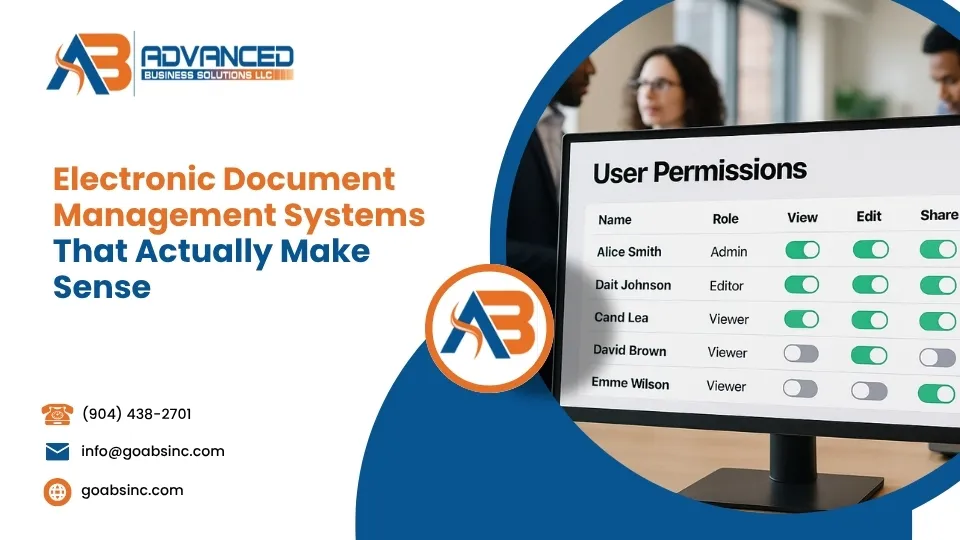



Comments are closed