Best printers for 300gsm cardstock: If you’re looking to print on heavy cardstock, you need a printer that’s built to handle the job. The key factors to consider include build quality, robust features, and media compatibility specifically with 300gsm weight cards. Whether you’re crafting neat invitations or professional business cards, the right printer makes all the difference.
- Key Considerations:
- Robustness: Look for models with a solid build to handle heavy cardstock.
- Media Compatibility: Ensure your printer supports 300gsm or higher.
- Print Quality: High resolution and color accuracy matter for professional results.
Printing on 300gsm card isn’t just about feeding thicker paper through a machine—it’s about ensuring that paper doesn’t jam and the print comes out vibrant and crisp. The wrong printer can lead to wasted materials and potential damage to your device. That’s why choosing a printer specifically designed for heavy cardstock is crucial.
Not all printers are built to tackle the weight and texture of 300gsm cardstock. Selecting a printer with features like a manual feed option or a bypass tray can help you achieve flawless prints without the headache of constant paper jams.
Understanding 300gsm Cardstock
Printing on 300gsm cardstock presents unique challenges and requires understanding the nuances of paper weight, media compatibility, and potential printing problems.
Paper Weight
300gsm refers to the weight of the paper, measuring grams per square meter. This heavyweight cardstock is often used for high-quality prints like wedding invitations, presentation folders, and business cards. The thickness and sturdiness of 300gsm paper make it ideal for professional and formal uses.
Media Compatibility
Not all printers can handle the heft of 300gsm cardstock. It’s essential to check your printer’s specifications to ensure compatibility. Look for printers with a manual feed option or a bypass tray. These features allow the cardstock to pass through the printer without bending, reducing the risk of jams.
Printing Challenges
Printing on 300gsm cardstock isn’t as straightforward as using standard paper. The thickness can cause frequent paper jams if the printer isn’t equipped to handle it. Additionally, incorrect settings or using the wrong paper source can lead to poor print quality or even damage the printer.
Here are a few tips to overcome these challenges:
- Use the Right Printer Settings: Ensure your printer settings match the cardstock’s weight and type.
- Feed One Sheet at a Time: This minimizes the risk of jams and ensures each print is precise.
- Allow Time for Drying: Heavier cardstock may require more drying time to prevent smudging.
By understanding these aspects, you can select the best printer for 300gsm card and achieve stunning, professional results every time.
Best Printers for 300gsm Cardstock
When it comes to printing on 300gsm cardstock, it’s crucial to choose a printer that can handle the weight and thickness of this heavy media. Let’s explore three top contenders in this category: the Canon PIXMA iX6850, Epson EcoTank ET-18100, and Canon Pixma Pro-100.
Canon PIXMA iX6850
The Canon PIXMA iX6850 is a reliable A3 inkjet printer known for its user-friendly design and sturdy build. It is particularly suited for those who need to print on a variety of paper types, including 300gsm cardstock. Its five individual ink tanks ensure vibrant colors and sharp details, making it a strong choice for high-quality prints.
- Pros:
- Handles up to 300gsm photo paper.
- Offers wireless connectivity for easy printing from multiple devices.
- Compact design suitable for small office spaces.
- Cons:
- Limited paper input capacity, which may require frequent reloading.
Epson EcoTank ET-18100
The Epson EcoTank ET-18100 stands out for its innovative refillable ink tank system, which reduces the need for frequent cartridge replacements. This printer is ideal for users who need vivid color prints on heavy cardstock, thanks to its high-capacity ink tanks and efficient design.
- Pros:
- Cost-effective with refillable tanks, reducing long-term printing costs.
- Supports mobile printing, allowing for convenient use with smartphones and tablets.
- Capable of producing vibrant, high-quality color prints.
- Cons:
- Initial setup can be time-consuming due to the ink tank filling process.
Canon Pixma Pro-100
The Canon Pixma Pro-100 is renowned for its ability to produce stunning, large-format prints on heavy cardstock. It’s a favorite among photographers and professionals who require borderless printing and exceptional color accuracy.
- Pros:
- Excellent for borderless printing on large formats.
- Uses an 8-ink dye-based system for rich, detailed prints.
- Designed specifically for heavy cardstock, ensuring smooth handling.
- Cons:
- The printer’s size may be cumbersome for smaller spaces.
- Ink costs can be high, but knockoff ink options are available for budget-conscious users.
Choosing the best printer for 300gsm card depends on your specific needs, such as print volume, color quality, and budget. Each of these printers offers distinct advantages, making them excellent choices for producing professional-grade prints on heavy cardstock.
Top Printers for 300gsm Cardstock
Canon PIXMA iX6850
The Canon PIXMA iX6850 is a fantastic choice for anyone looking to print on 300gsm cardstock. As an A3 inkjet printer, it offers a reliable build and user-friendly features. This printer is perfect for those who need to print large, vibrant images or documents. It comes equipped with five individual ink tanks, which means you get vivid colors and sharp details every time.
- Key Features:
- Handles up to 300gsm photo paper effortlessly.
- Wireless connectivity makes it easy to print from various devices.
- Compact design fits well in smaller office spaces.
However, the PIXMA iX6850 does have a limited paper input capacity. This might require you to reload paper more frequently, which could be a consideration if you have high-volume printing needs.
Epson EcoTank ET-18100
The Epson EcoTank ET-18100 is known for its innovative refillable ink tank system. This feature drastically reduces the need for frequent cartridge changes, making it a cost-effective option for those who print often. It’s a great choice for producing vivid color prints on heavy cardstock, thanks to its high-capacity ink tanks.
- Key Features:
- Refillable tanks lower long-term printing costs.
- Mobile printing support allows easy use with smartphones and tablets.
- Produces high-quality, vibrant color prints.
One downside is the initial setup, which can be time-consuming due to the ink tank filling process. However, once set up, it offers a seamless and efficient printing experience.
Canon Pixma Pro-100
The Canon Pixma Pro-100 is a top pick for professionals who need large-format, borderless prints on heavy cardstock. It’s particularly favored by photographers for its exceptional color accuracy and detail.
- Key Features:
- Ideal for borderless printing on large formats.
- Uses an 8-ink dye-based system for rich and detailed prints.
- Specifically designed to handle heavy cardstock smoothly.
While the Pixma Pro-100 is excellent for quality prints, its size might be cumbersome in smaller spaces. Additionally, the cost of ink can be high, but there are knockoff ink options available that can help manage expenses.
Selecting the best printer for 300gsm card involves considering your specific needs, such as print volume, color quality, and budget. Each of these printers offers unique benefits, making them excellent choices for professional-grade printing on heavy cardstock.
Tips for Printing on 300gsm Cardstock
Printing on 300gsm cardstock can seem daunting, but with the right tips and tricks, you can achieve professional results at home or in the office. Here’s what you need to know:
Media Weight Supported
Before you start printing, check the media weight your printer can handle. Not all printers support heavy cardstock like 300gsm. Look for printers specifically designed for heavyweight media. If your printer supports it, you’re good to go. Always refer to your printer’s manual to confirm the supported weight range.
Printer Specifications
Key Features to Look For:
- Manual Feed or Bypass Tray: These features allow thicker cardstock to pass through without bending, reducing the risk of paper jams.
- Adjustable Rollers: Ensure your printer has adjustable rollers to accommodate different paper thicknesses.
- High Resolution: For crisp and vibrant prints, opt for printers with high DPI (dots per inch).
Paper Handling
Handling 300gsm cardstock properly is crucial to avoid jams and achieve the best results.
Tips for Smooth Paper Handling:
- Single Sheet Feeding: Feed one sheet at a time to prevent jams and ensure that each print is perfect.
- Flat Storage: Store your cardstock flat to prevent curling, which can cause feeding issues.
- Correct Settings: Choose the right paper type setting on your printer. Many printers have a “cardstock” or “heavy paper” setting, which adjusts the print head height and speed for optimal results.
Additional Tips
- Allow Time to Dry: After printing, give your prints ample time to dry to avoid smudging, especially if using glossy cardstock.
- Test Print: Always do a test print when using a new type of cardstock to check for any adjustments needed in color settings or alignment.
By following these tips, you can ensure that your prints on 300gsm cardstock look professional and meet your expectations. Whether you’re printing wedding invitations, business cards, or artwork, the right preparation and printer settings can make all the difference.
Frequently Asked Questions about 300gsm Cardstock Printing
Can home printers handle 300gsm cardstock?
Home printers can handle 300gsm cardstock, but not all are equipped for it. Key factors include the printer’s media weight capacity and whether it has features like a manual feed or bypass tray. These features help manage thicker media without causing jams. Check your printer’s specifications to see if it supports 300gsm cardstock. If not, you might need a specialized printer designed for heavy cardstock.
What features should I look for in a printer for 300gsm cardstock?
When searching for the best printer for 300gsm card, focus on a few essential features:
- Media Weight Compatibility: Ensure the printer can handle 300gsm cardstock.
- Manual Feed/Bucket Tray: This feature allows thicker paper to pass through smoothly.
- High DPI Resolution: For high-quality prints, a printer with a high dots per inch (DPI) is ideal.
- Adjustable Rollers: These help accommodate different paper thicknesses, preventing jams.
- Paper Capacity: If you’re printing large volumes, a printer with a large paper tray is beneficial.
Is 300gsm cardstock suitable for all types of printing?
300gsm cardstock is versatile but not suitable for everything. It’s perfect for high-quality prints like wedding invitations, business cards, and art prints. However, it may not be ideal for tasks like everyday document printing where lighter paper suffices. The thickness of 300gsm cardstock can also cause issues with printers not designed for heavyweight media, leading to potential jams or damage.
By understanding these aspects, you can make informed decisions about using and printing on 300gsm cardstock. Whether for personal projects or professional needs, choosing the right printer and settings is crucial for achieving the desired results.
Conclusion
At Advanced Business Solutions, we understand the importance of having the right tools for your printing needs, especially when dealing with heavy cardstock like 300gsm. Our expertise in managed IT services and printing systems ensures that you have access to the best solutions tailored to your requirements.
Flexible leasing terms are a key part of our offering. We know that investing in high-quality printers can be a significant expense. That’s why we offer cost-competitive leasing options that allow you to access top-tier printers without the hefty upfront cost. This flexibility ensures you can upgrade or change equipment as your needs evolve, keeping you at the cutting edge of printing technology.
Our commitment to enhancing productivity goes beyond just providing equipment. With our automatic supply restocking, you never have to worry about running out of ink or paper. This feature ensures that your operations continue smoothly, minimizing downtime and maximizing efficiency.
For businesses operating in Florida and the Southeast USA, our local presence means we can offer quick and reliable support whenever needed. Whether you’re in St. Augustine, Jacksonville, Orlando, or Gainesville, our team is ready to assist you with any printing challenges you may face.
Choosing the right printer for 300gsm cardstock can make a significant difference in the quality of your prints and the efficiency of your operations. By partnering with Advanced Business Solutions, you gain access to expert advice, top-quality equipment, and a service that prioritizes your business needs.
For more information on our products and solutions, explore our offerings and see how we can help your business succeed.




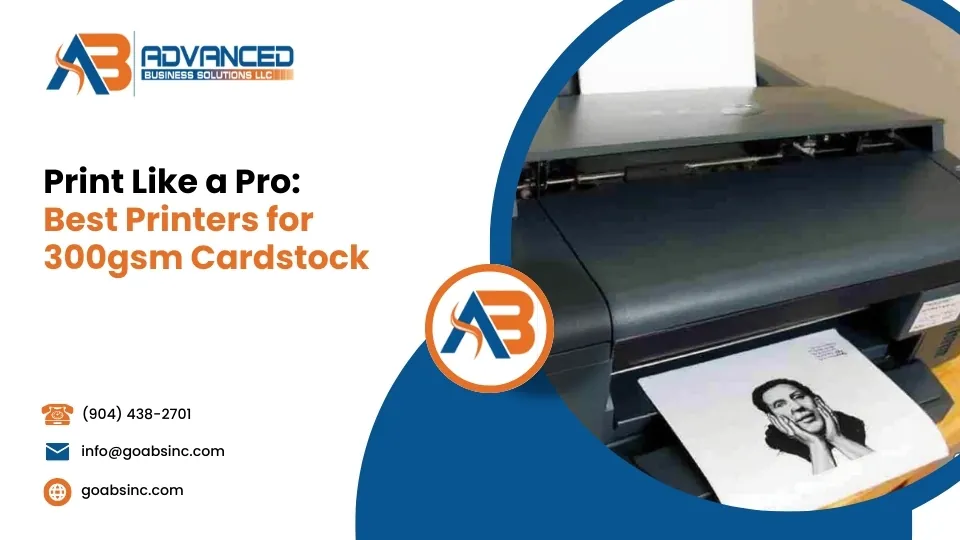








Comments are closed