Why Document Management Systems Matter for Small Businesses
Small businesses can boost productivity and cut costs by using a document management system for small business. These systems store, organize, and manage documents digitally, which streamlines everyday tasks. Office managers like Olivia in mid-sized companies seek these solutions to replace old, costly printing systems and to automate operations.
- Key Benefits of Document Management Systems:
- Streamlines business operations
- Improves data security
- Offers easy document access and sharing
- Reduces paper usage and printing costs
- Ensures compliance with regulations
Meeting Small Business Needs: Many small to midsize businesses now aim to go paperless. Document management systems are essential tools for achieving this goal. They help organize documents, improve communication, and automate manual tasks, freeing up valuable time and resources.
Efficiency is Key: As highlighted by research, businesses waste precious time on paper-dependent processes. Document management systems eliminate this inefficiency through digital solutions. They offer advanced features like workflow automation and e-signatures, which are indispensable for modern office operations.
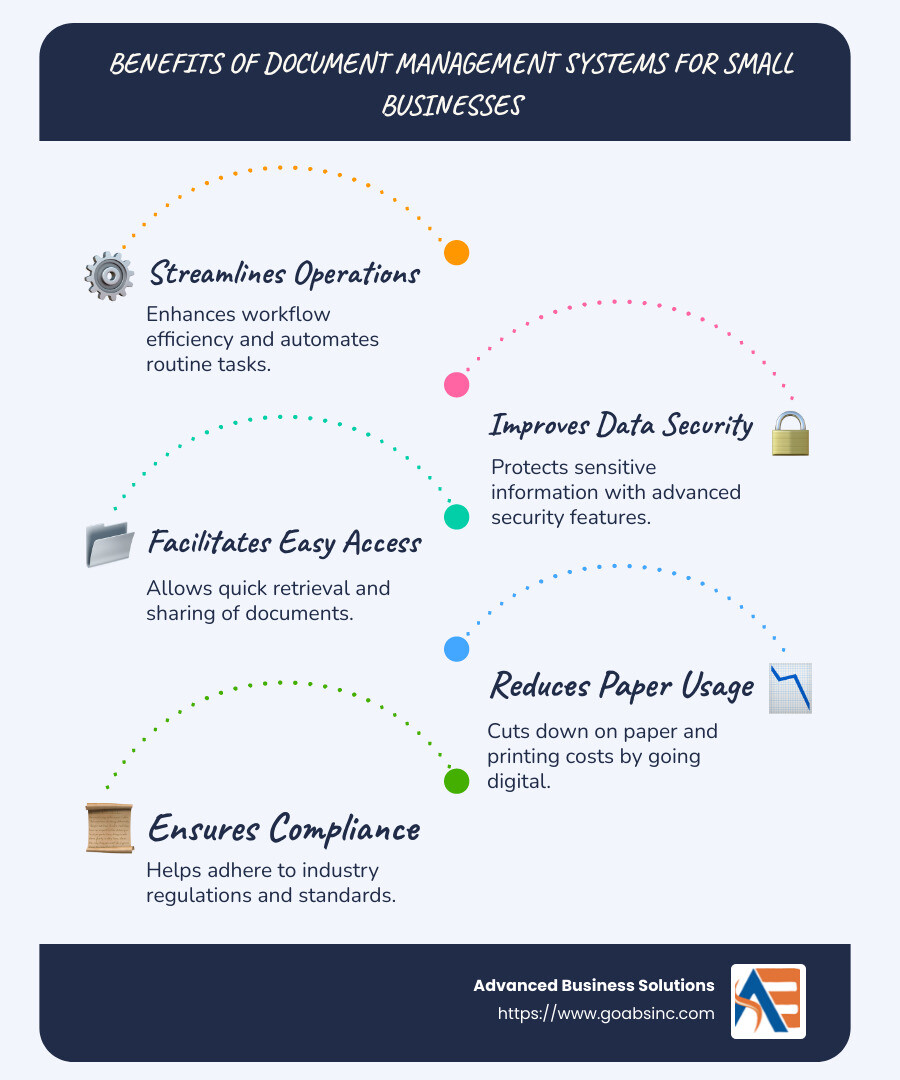
Understanding Document Management Systems
A document management system (DMS) is a digital tool that helps businesses manage their documents efficiently. For small businesses, these systems are game-changers. They not only store documents but also offer features that streamline operations and improve productivity.
Core Features of Document Management Systems
- Document Storage and Organization: A DMS provides a centralized location for all documents, making it easy to store, search, and retrieve files. This eliminates the chaos of paper files and ensures that documents are always accessible.
- Version Control: Keep track of different versions of a document. This feature ensures that everyone is working on the most up-to-date version, reducing errors and miscommunication.
- Access Permissions: Control who can view or edit documents. This is crucial for maintaining confidentiality and ensuring that sensitive information is only accessible to authorized personnel.
- Workflow Automation: Automate repetitive tasks such as document approval processes. This saves time and reduces the risk of human error.
- E-Signatures: Facilitate quick and secure signing of documents. E-signatures are becoming increasingly important, especially in remote work environments.
Benefits for Small Businesses
Streamlined Operations: By automating document-related tasks, small businesses can focus more on their core activities. This leads to increased efficiency and productivity.
Improved Data Security: A DMS provides robust security features such as encryption and audit trails. This protects sensitive data from unauthorized access and potential breaches.
Cost Savings: Reducing paper usage and minimizing printing costs can significantly lower operational expenses. Additionally, the time saved through automation translates into financial savings.
Regulatory Compliance: With features designed to ensure compliance with regulations like GDPR and HIPAA, a DMS helps businesses avoid legal pitfalls.
Improved Collaboration: Document management systems enable seamless sharing and collaboration, even for remote teams. This fosters better communication and teamwork.

In summary, a document management system for small business offers a blend of organization, security, and efficiency. By adopting a DMS, small businesses can transform their document processes and open up new levels of productivity.
Top Document Management Systems for Small Businesses
Choosing the right document management system for small business is crucial. It can revolutionize how documents are handled, boosting productivity and security. Let’s explore some top picks:
FileCenter
Efficient Organization and PDF Editing
FileCenter excels at organizing documents. It lets you convert files into PDFs and store them securely. You can edit PDFs with ease, which is great for small businesses looking to streamline operations. The client portal feature improves collaboration by allowing secure document sharing with clients.
M-Files
AI Technology and Secure Sharing
M-Files uses AI to automate document-related tasks. This means less time spent on sorting and naming files. Its AI assistant, M-Files Aino, helps you find files faster. The system also offers secure sharing features, ensuring that your documents are safe while being accessible to authorized users.
DocuWare
Cloud Storage and Invoice Processing
DocuWare provides cloud-based document storage. This allows you to access documents from anywhere, making it ideal for mobile workforces. It also automates invoice processing, speeding up financial workflows and reducing errors. With strong security measures, DocuWare ensures that your data is protected.
Revver
Collaboration and Automation
Revver shines in enhancing collaboration. It offers tools for easy document sharing and communication, making teamwork seamless. Automation features reduce repetitive tasks, freeing up time for more important work. Revver also inherits security settings from existing processes, ensuring data privacy.
LogicalDOC
Ease of Use and Cloud Access
LogicalDOC is known for its user-friendly interface. It requires no special training, making it easy to adopt. The system automates tasks like bulk file uploads, storing documents in a centralized repository for easy access. Its cloud access feature means you can work from anywhere, anytime.
Each of these systems offers unique features that can transform how small businesses manage documents. From AI-powered automation to secure cloud storage, these tools are designed to improve productivity and collaboration.
How to Choose the Right Document Management System for Your Small Business
Selecting the right document management system for small business isn’t just about picking the first option you find. It involves careful consideration of several key factors to ensure that the system aligns with your business needs and goals.
Integration
Seamless Integration with Existing Tools
One of the most important aspects to consider is how well the document management system integrates with your current IT infrastructure. You want a system that works smoothly with tools you already use, like Microsoft 365 or QuickBooks. This compatibility minimizes disruptions and avoids the need for custom APIs, saving time and resources. For instance, if your business relies heavily on Microsoft Teams for collaboration, choose a DMS that integrates directly with it to streamline workflows.
Data Security
Prioritizing Data Protection
Data security should be a top priority when choosing a DMS. With increasing risks of data breaches, a system with robust security measures is essential. Look for features like encryption, access controls, and compliance with regulations such as GDPR or HIPAA. Chris Dukich of DisplayNow emphasizes the importance of responsive customer service in resolving security issues quickly, which can prevent minor problems from becoming major catastrophes.

Cost of Ownership
Evaluating the True Cost
While the initial price tag is important, it’s crucial to consider the total cost of ownership. This includes not only the subscription fees but also the costs associated with implementation, training, and maintenance. Opting for a cloud-hosted solution can often reduce infrastructure costs. Cache Merril from Zibtek advises balancing affordability with scalability, ensuring the DMS can grow with your business without hidden expenses.
Finding the Right Fit
When choosing a document management system, consider how well it fits your business’s specific needs and workflows. Evaluate potential systems by scheduling live demonstrations and taking advantage of free trials. This hands-on approach helps you understand the usability and features each system offers, ensuring you make an informed decision.
By focusing on integration, data security, and cost of ownership, you can select a document management system that not only meets your current needs but also supports future growth and efficiency. This careful consideration will help your small business thrive in managing documents effectively.
Frequently Asked Questions about Document Management Systems
Is Office 365 a document management system?
Office 365 is not strictly a document management system, but it offers powerful tools for document management through its suite of applications. Microsoft Teams and SharePoint are integral parts of Office 365 that facilitate collaboration and document management. Microsoft Teams allows team members to share and edit documents in real-time, enhancing collaboration. SharePoint, on the other hand, provides robust document management features, including versioning and audit trails, which ensure that all document changes are tracked and recoverable.
Can SharePoint be used as a document management system?
Absolutely, SharePoint is a popular choice for document management. Its features like versioning and audit trails make it ideal for tracking document history and ensuring compliance. SharePoint also supports a wide range of plug-ins to extend its functionality, allowing businesses to tailor the system to their specific needs. This flexibility makes SharePoint a versatile tool for businesses looking to manage documents efficiently while maintaining a high level of security and control.
Does Google have a document management system?
While Google doesn’t have a standalone document management system, Google Drive is commonly used for document management purposes. It offers basic document storage and sharing capabilities. For more advanced features, businesses can use AODocs, a document management solution that integrates with Google Drive. AODocs improves Google Drive by adding features like metadata management and workflow automation, providing a more comprehensive document management experience. This integration makes it easier for businesses to organize and manage their documents while leveraging the familiar Google ecosystem.
Conclusion
At Advanced Business Solutions, we understand that managing documents efficiently is crucial for small businesses aiming to boost productivity and ensure data protection. Our comprehensive managed IT services and copier leasing solutions are designed to streamline your document management processes while safeguarding your sensitive information.
Managed IT Services: We offer custom IT solutions that improve productivity by automating routine tasks and optimizing your document workflows. Our services ensure that your systems are always up-to-date, secure, and running smoothly, allowing you to focus on growing your business.
Copier Leasing: Our flexible leasing terms and automatic supply restocking make it easy for small businesses to maintain efficient printing systems without the hassle of managing inventory. This not only saves time but also reduces costs, providing a cost-effective solution for your document management needs.
Choosing the right document management system for small business can make a significant difference in how you handle documents daily. By partnering with us, you ensure that your business is equipped with the best tools to stay competitive and secure.
Learn more about how our products and solutions can benefit your business by visiting our Advanced Business Solutions page. Let us help you transform your document management processes and protect your data effectively.











Comments are closed