HP printer management software is pivotal for streamlined office operations, especially for some office managers. This software is designed to centralize and simplify the cumbersome process of overseeing numerous printers. By reducing downtime and automating supply restocking, it not only keeps office productivity high but also cuts down on high maintenance costs.
Quick Overview:
- Overview: HP printer management software like HP Web Jetadmin helps manage multiple printers from a single interface.
- Benefits: Improves productivity, reduces costs, and provides centralized control over printer fleets.
- Challenges: Initial setup complexity and compatibility with existing systems.
Whether your organization is dealing with a mix of HP and non-HP printers, this software offers a unified platform to efficiently manage your printer fleet. It’s scalable, fitting various business sizes and adapting to your growing needs. Office managers in Florida are looking for such robust solutions to keep office tasks running without a hitch.
Understanding HP Printer Management Software
Managing a fleet of printers can be as tricky as herding cats. That’s where HP Web Jetadmin comes into play. This tool is the backbone of HP printer management software, offering a centralized hub to control and monitor all your printers.
HP Web Jetadmin
HP Web Jetadmin is the industry-standard software for managing printer fleets. It allows you to install, configure, and maintain multiple printers from a single interface. This means you can handle everything from your desk, without needing to visit each printer individually.
- Remote Management: No need to walk around the office to check on each device. With HP Web Jetadmin, you can manage all your printers remotely.
- Easy Configuration: Set up and configure devices with just a few clicks. This saves time and reduces the hassle of manual setup.
- Proactive Monitoring: Keep an eye on your fleet’s health. The software alerts you to potential issues before they become problems, minimizing downtime.
Device Management
Managing devices doesn’t have to be a headache. With HP’s software, you get detailed insights into your printer fleet’s performance and usage. This helps in:
- Usage Tracking: Know exactly how your devices are being used. This data helps in optimizing printer usage and reducing unnecessary costs.
- Supply Management: Never run out of ink or paper again. The software keeps track of supply levels and can automate restocking.
Security
Printer security is crucial in today’s digital world. HP Web Jetadmin provides robust security features to protect your devices and data.
- Secure Printing: Ensure that sensitive documents don’t end up in the wrong hands. HP’s secure printing features require authentication before a document is printed.
- Device Security: Protect your network from unauthorized access. The software includes features to secure each printer against potential threats.
Understanding and leveraging HP printer management software can transform how your business handles printing tasks. It’s not just about managing devices; it’s about streamlining operations and enhancing security.
Up next, we’ll dive into the key features that make this software a must-have for any organization looking to optimize its printing operations.
Key Features of HP Printer Management Software
HP printer management software is packed with features that make it a powerhouse for managing your printer fleet. Let’s explore some of its key features like remote installation, configuration, monitoring, and reporting capabilities.
Remote Installation
With HP Web Jetadmin, you can install printers across your network without leaving your desk. This remote installation feature is a game-changer for IT departments, saving time and resources. You can deploy new printers or update existing ones with ease, ensuring your fleet is always up to date.
Easy Configuration
Configuring each printer manually can be a daunting task. HP’s software simplifies this process by allowing you to configure settings for multiple devices at once. You can adjust device features, set up security protocols, and even customize user access settings—all from a single interface. This streamlines operations and reduces the risk of configuration errors.
Proactive Monitoring
Keeping an eye on your printer fleet is crucial for maintaining productivity. HP Web Jetadmin provides proactive monitoring tools that alert you to potential issues before they disrupt your workflow. You can monitor printer status, track usage patterns, and receive notifications about low supply levels or maintenance needs. This helps prevent downtime and ensures your devices are always ready to go.
Robust Reporting Capabilities
Data-driven decision-making is essential for optimizing your print operations. HP printer management software offers comprehensive reporting capabilities that give you insights into your fleet’s performance. You can generate reports on usage statistics, supply levels, and even environmental impact. This information helps you identify trends, reduce costs, and make informed decisions about your printing strategy.
HP printer management software isn’t just about keeping your printers running smoothly; it’s about empowering your organization to make smarter, more efficient decisions. Whether you’re looking to reduce costs or improve productivity, these features make HP Web Jetadmin an indispensable tool for any business.
Next, we’ll look at how to implement this powerful software in your organization, ensuring a smooth setup and seamless integration into your existing network.
How to Implement HP Printer Management Software
Implementing HP printer management software is simpler than you might think. Let’s break it down into three main steps: setup, configuration, and network integration.
Setup
To get started, you’ll need to download and install HP Web Jetadmin on a server within your network. This server acts as the command center for managing your printer fleet. Once installed, the software will guide you through the initial setup process. You’ll enter basic information about your network and printers to establish a connection.
Tip: Make sure your server meets the necessary system requirements to ensure smooth operation. You can find these details on the HP support site.
Configuration
After setup, it’s time to configure your printers. With HP Web Jetadmin, you can configure multiple printers simultaneously, saving you time and reducing the chance of errors.
- Device Settings: Adjust settings like print quality, paper size, and duplex printing to match your organization’s needs.
- Security Protocols: Set up security measures to protect sensitive documents. This includes enabling encryption and user authentication.
- User Access: Customize access levels for different users or departments, ensuring everyone has the right level of access to printer features.
Pro Tip: Regularly review and update these configurations to keep up with changing business needs and security standards.
Network Integration
Integrating HP printer management software into your existing network ensures seamless communication between your server and printers.
- Network Findy: Use the software’s network findy feature to automatically detect and add printers to your management console.
- IP Address Management: Assign static IP addresses to your printers for consistent network communication.
- Firewall and Security Settings: Configure your network’s firewall to allow traffic between the server and printers, ensuring uninterrupted management.
Quick Note: Consult your IT team or network administrator to ensure all network settings align with your organization’s policies.
By following these steps, you can successfully implement HP printer management software in your organization. This setup not only streamlines print operations but also improves security and efficiency.
In the next section, we’ll explore the benefits of using this software, including cost reduction and productivity improvements.
Benefits of Using HP Printer Management Software
Cost Reduction
Did you know that actively managing your printer fleet can save up to 30% on printing costs? According to research by Gartner, organizations that use HP printer management software can significantly cut expenses by reducing waste and optimizing resource use. With tools like HP Web Jetadmin, you can monitor supply levels and track usage, which helps in forecasting future needs and planning budgets. This proactive approach means fewer surprises and more savings.
Productivity Increase
Imagine freeing your team from tedious manual tasks and letting them focus on more important work. HP printer management software helps automate routine processes, like configuring and troubleshooting devices. This not only speeds up workflows but also minimizes downtime. Plus, with features like remote installation and configuration, your IT staff can manage printers without leaving their desks, boosting overall productivity.
Investment Maximization
Maximizing your current and future investments is crucial. By using HP printer management software, you ensure that your existing printer fleet is used to its full potential. The software’s reporting capabilities provide insights into printer usage and performance, allowing you to make informed decisions about upgrades or replacements. This means you get more value from your investments and can plan for future needs with confidence.
In the next section, we’ll answer some frequently asked questions about HP printer management software, providing further clarity on its benefits and functionalities.
Frequently Asked Questions about HP Printer Management Software
Is HP printer software free?
HP offers a range of printer management software, and some of it is free. For example, HP Web Jetadmin is available at no cost, allowing you to manage and monitor your printer fleet without any initial investment. This software helps you install, configure, and troubleshoot printers remotely, making it a valuable tool for businesses of all sizes.
How do I get printer management?
To get started with HP printer management software, you can download HP Web Jetadmin from HP’s official website. Once installed, the software provides a user-friendly interface to manage both HP and non-HP printers on your network. You’ll be able to remotely configure settings, monitor usage, and receive alerts for maintenance needs, all from your Microsoft® Windows® desktop.
What is printer management software?
Printer management software is a tool that helps you oversee and control a fleet of printers from a central location. With features like remote installation, configuration, and monitoring, this software simplifies printer management tasks. It also improves security by enforcing compliance with security policies across all devices. Using HP printer management software can lead to significant cost savings, increased productivity, and better utilization of your printing resources.
In the following section, we’ll dive deeper into how Advanced Business Solutions can support your IT needs, including managed IT services and flexible leasing terms.
Conclusion
At Advanced Business Solutions, we understand the importance of efficient printing systems and HP printer management software in keeping your business running smoothly. Our expertise in managed IT services and document management ensures that your business can focus on what it does best, without getting bogged down by technical challenges.
We offer flexible leasing terms that are designed to meet the unique needs of your organization. Whether you’re a small business or a larger enterprise, our cost-competitive leasing options allow you to access the latest in printing technology without a hefty upfront investment. Plus, with automatic supply restocking, you never have to worry about running out of essential materials.
Our team is dedicated to enhancing productivity and protecting your data. By integrating HP’s robust printer management solutions with our services, we provide a comprehensive approach to managing your print fleet. This not only reduces costs but also maximizes your investment in printing infrastructure.
If you’re ready to transform your printing operations and improve your IT capabilities, learn more about our HP Managed Print Services and how we can support your business.
In partnering with us, you’re not just getting a service provider; you’re gaining a trusted ally in achieving your business goals. Let us help you streamline your printing processes and improve your operational efficiency today.






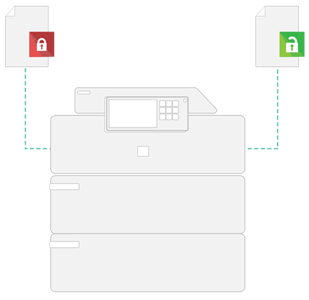

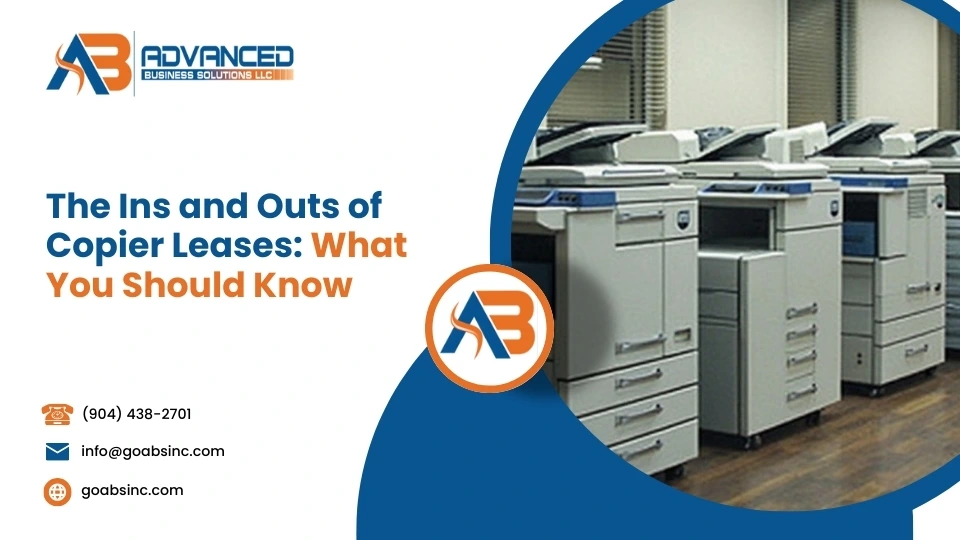





Comments are closed