Struggling to find the best printer for thick cardstock that meets your business’s needs? Here are a few top contenders:
- Canon Pixma iX6820 – Excels with heavy cardstock and provides crisp images.
- Canon Pixma Pro-100 – Known for its high-quality color depth and versatility.
- HP OfficeJet 3830 – Balances cost-effectiveness with reliable performance.
In any office setting, especially those dealing with creative prints or official certificates, the ability to print on heavy cardstock effortlessly is essential. Cardstock, a thicker and more durable paper choice, adds professionalism to any document or project. It’s no surprise that many are on the hunt for the best printer capable of handling this type of media. This need becomes more pressing in environments like your Florida-based office where high-quality presentation is key to maintaining the company’s competitive edge.
Unfortunately, not all printers are built to accommodate the weight and thickness of cardstock, often leading to jams or inconsistent prints. Olivia, as an office manager, you’re familiar with the frustration of dealing with malfunctioning printers—leading to downtime and disruption. Fortunately, advancements in printer technology mean that there are efficient solutions available. By investing in a printer that is specifically designed for heavy cardstock, you can ensure smooth operations and keep your office running effectively.
Understanding Cardstock and Printer Compatibility
When it comes to printing on heavy cardstock, understanding paper weight and printer compatibility is crucial. Cardstock is thicker and more robust than regular paper, which gives it a professional edge for projects like greeting cards, business cards, and certificates. However, this thickness can be a challenge for standard printers.
Paper Weight and Media Handling
Cardstock is measured in grams per square meter (gsm). The higher the gsm, the thicker the paper. While standard office printers can handle up to 275gsm, heavy cardstock often ranges around 350gsm or more. This requires a printer with specialized media handling capabilities to prevent jams and ensure consistent print quality.
Printer Specifications
Not all printers are created equal when it comes to handling thick media. It’s essential to look for printers with features specifically designed for heavy cardstock. Key specifications to consider include:
- Media Path and Feeding Mechanism: Printers with a straight-through paper path are ideal, as they minimize the risk of bending or jamming thicker papers. Some models offer manual feed trays designed to handle heavier weights.
- Adjustable Paper Settings: Look for printers that allow you to adjust settings for different paper types and thicknesses. This ensures the printer applies the right pressure and ink amount for optimal results.
- Durability and Build Quality: A robust printer build is important, especially for high-volume environments. Printers with metal components often offer better longevity and reliability when dealing with heavy media.
By focusing on these specifications, you can find a printer that meets your needs and improves productivity in your workspace. Investing in the right equipment not only saves time but also reduces the stress associated with paper jams and poor print quality.
Best Printer for Heavy Cardstock
When it comes to finding the best printer for heavy cardstock, there are a few standout models worth considering. Each offers unique features that cater to different needs, whether for personal use or small business environments.
Canon Pixma Pro-100
The Canon Pixma Pro-100 is a favorite among many for its exceptional print quality and ability to handle thick cardstock. This printer can manage up to 110 lb cardstock without breaking a sweat, thanks to its rear paper feed that minimizes bending and potential creasing.
Pros:
- Exceptional Color Quality: With its 8-dye based inks, the Pixma Pro-100 produces vibrant and true-to-life colors, making it ideal for high-quality prints.
- Versatile Size Handling: It can print borderless photos from 5 x 7 inches up to 13 x 19 inches, providing flexibility for various projects.
Cons:
- Size and Bulk: This printer is on the larger side, requiring ample space.
- Ink Costs: The original ink can be pricey, though there are more affordable knockoff options available.
Canon Pixma iX6820
For those needing a reliable printer that handles heavy coverstock effortlessly, the Canon Pixma iX6820 is a solid choice. It supports up to 120 lb (325gsm) paper, making it perfect for demanding tasks.
Key Features:
- High Resolution: With a maximum color resolution of 9600 x 2400 dpi, this printer ensures sharp and detailed prints.
- Compact Design: Despite its capabilities, the iX6820 maintains a more compact form, fitting comfortably in most workspaces.
Users have praised its ability to print on heavy paper without jamming, making it a go-to for those who frequently work with thick materials.
HP OfficeJet 3830
The HP OfficeJet 3830 is another contender, known for its versatility and affordability. While it claims to handle up to 145 lb cardstock, verify the specific paper sizes it supports, as this can vary.
Advantages:
- All-in-One Functionality: This printer not only prints but also scans, copies, and faxes, offering a comprehensive solution for small offices.
- Ease of Use: With its intuitive touchscreen interface, managing print jobs is straightforward.
While the HP OfficeJet 3830 might not be as specialized as the Canon models, it provides a budget-friendly option for those who occasionally print on heavy cardstock.
These printers each bring something unique to the table, making them excellent choices for anyone in need of a reliable solution for heavy cardstock printing. Whether you prioritize quality, versatility, or cost, there’s a printer here that fits the bill.
Top Printers for Commercial Use
When you’re in the business of high-volume printing on heavy cardstock, choosing the right printer is crucial. You need a machine that excels in media handling and offers cost efficiency without compromising on quality.
High-Volume Printing
Commercial environments demand printers that can handle large print runs efficiently. The Epson SureColor P900 stands out in this regard. It boasts a robust design with the ability to print on media up to 1.5mm thick, making it perfect for heavy cardstock. Its high-capacity ink cartridges reduce the need for frequent replacements, which is a huge plus for businesses that print in bulk.
Media Handling
Media handling is a critical factor when printing on thick cardstock. Printers like the Canon PIXMA PRO-200 are designed with specialized paper paths that accommodate thicker media. This model features a top-loading mechanism, reducing the risk of paper jams and ensuring smooth printing.
Key Features to Look For:
- Top-Loading Paper Feeds: Essential for minimizing bending and potential creases, especially with thick media.
- Adjustable Paper Guides: Ensure precise alignment and consistent print quality.
Cost Efficiency
Running costs are a major concern for commercial printers. The HP PageWide Pro 477dw is known for its economical operation. It uses less ink per page compared to traditional inkjets, translating to lower cost per page. Additionally, its high-yield cartridges and energy-efficient design help businesses manage expenses effectively.
Balancing Cost and Quality
While laser printers often offer lower operational costs, inkjets like the Canon PIXMA series provide superior color depth and print quality. Businesses must weigh these factors based on their specific needs. For those prioritizing vibrant, high-quality prints, investing in a high-end inkjet might be worth the extra cost.
In summary, choosing the right printer for commercial use involves balancing high-volume capacity, media handling capabilities, and cost efficiency. Each of these printers offers unique advantages, catering to different business needs.
Inkjet vs. Laser Printers for Cardstock
Choosing between inkjet and laser printers for heavy cardstock can feel like a tough decision. Each type has its strengths, and understanding them helps make the right choice for your needs.
Color Depth and Print Quality
Inkjet printers are known for their exceptional color depth. They excel at producing vibrant, high-quality images with rich colors. This makes them ideal for projects like greeting cards or marketing materials where color quality is crucial. The Canon PIXMA PRO-200 is a prime example, delivering stunning color accuracy on thick media.
In contrast, laser printers are typically better at handling large volumes of text-based documents. While they may not match the color vibrancy of inkjets, they provide sharp, clean lines and are excellent for monochrome prints.
Operational Cost
When it comes to operational costs, laser printers often have the upper hand. They use toner instead of ink, which can be more cost-effective over time, especially for high-volume printing. The HP PageWide Pro 477dw is known for its efficient use of toner, offering lower costs per page than many inkjets.
However, inkjet printers like the Canon PIXMA iX6820 often have higher ink costs. But they offer flexibility with media types and thicknesses, an essential factor if you’re printing on various cardstock weights.
Balancing Act
The choice between inkjet and laser printers often boils down to what matters most for your projects. If color depth and print quality are priorities, an inkjet printer is likely your best bet. But if cost efficiency and speed are more important, especially for text-heavy documents, a laser printer might be the way to go.
The decision should align with your specific needs and budget. Carefully consider the operational costs and print quality requirements before making your choice.
Frequently Asked Questions about Printers for Thick Cardstock
What is the thickest cardstock that can go through a printer?
When it comes to printing on heavy cardstock, understanding your printer’s specifications is crucial. Most standard printers can handle paper up to 275gsm. However, for thicker cardstock, such as 350gsm, you’ll need a specialized printer. Commercial printers are often designed to manage these heavier weights, making them a better choice for businesses that require high-volume printing on thick media.
Can you print on 110 lb cardstock?
Yes, you can print on 110 lb cardstock, but not all printers are up to the task. The Canon Pixma Pro-100 is a popular choice for those needing to print on heavier paper. It’s designed to handle thicker media, providing excellent print quality and reliability. When selecting a printer for 110 lb cardstock, always check the manufacturer’s specifications to ensure compatibility.
What type of printer do you need to print on cardstock?
Printing on cardstock requires a printer that can handle the paper’s thickness without jamming or damaging the media. The Canon PIXMA series, including models like the Canon PIXMA iX6820, are well-regarded for their ability to print on various cardstock weights. These printers offer flexibility and high-quality results, making them suitable for creative projects.
For those looking at other options, the Epson Expression series provides good alternatives with robust media handling capabilities. Similarly, the HP OfficeJet series offers models that can accommodate different cardstock types, ensuring versatility and reliability in printing tasks.
When choosing a printer, consider your specific needs, such as the type of projects you’ll be working on and the volume of printing required. This will help ensure you select the best printer for heavy cardstock that meets your requirements.
Conclusion
Choosing the best printer for heavy cardstock can significantly impact your business’s efficiency and print quality. At Advanced Business Solutions, we understand the complexities involved in finding the right printing solutions for your needs. Our expertise in managed IT services and document management means we can guide you through this process seamlessly.
We offer flexible leasing options that allow you to access top-of-the-line printers without the hefty initial investment. This flexibility ensures that your business can scale its printing capabilities as your needs evolve. Additionally, our automatic supply restocking service means you’ll never have to worry about running out of essential supplies, keeping your operations smooth and uninterrupted.
Whether you’re in St. Augustine, Jacksonville, Orlando, or anywhere else in Florida, our team is ready to support you. We pride ourselves on enhancing productivity and protecting data, ensuring your business runs efficiently and securely.
For more information on how we can help you find the perfect printer for your heavy cardstock needs, visit our Products and Solutions page. Let us assist you in elevating your business’s printing capabilities with our comprehensive IT and printing solutions.




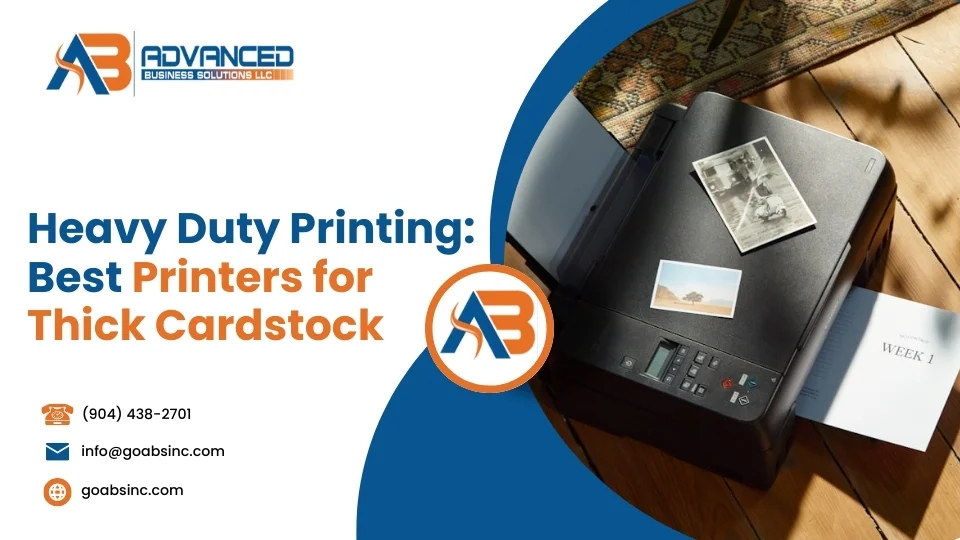



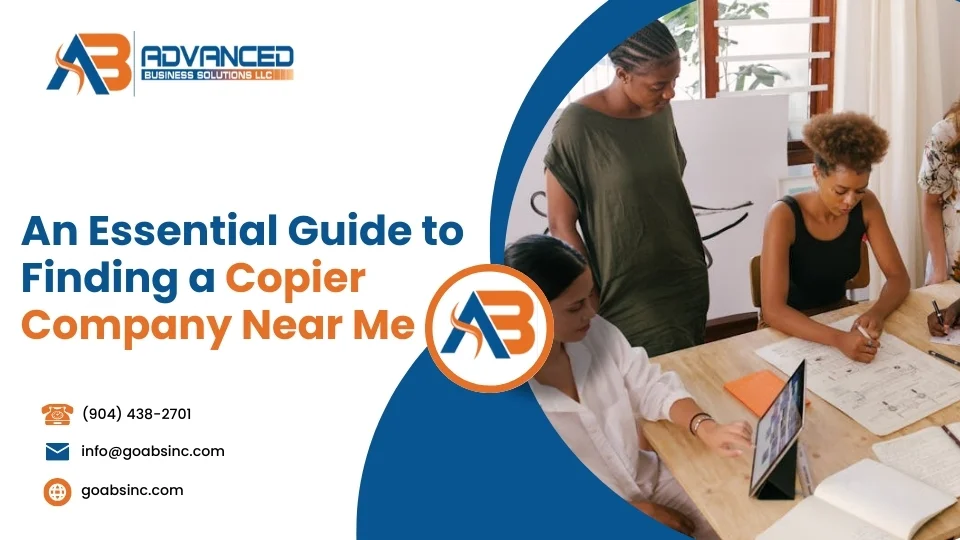
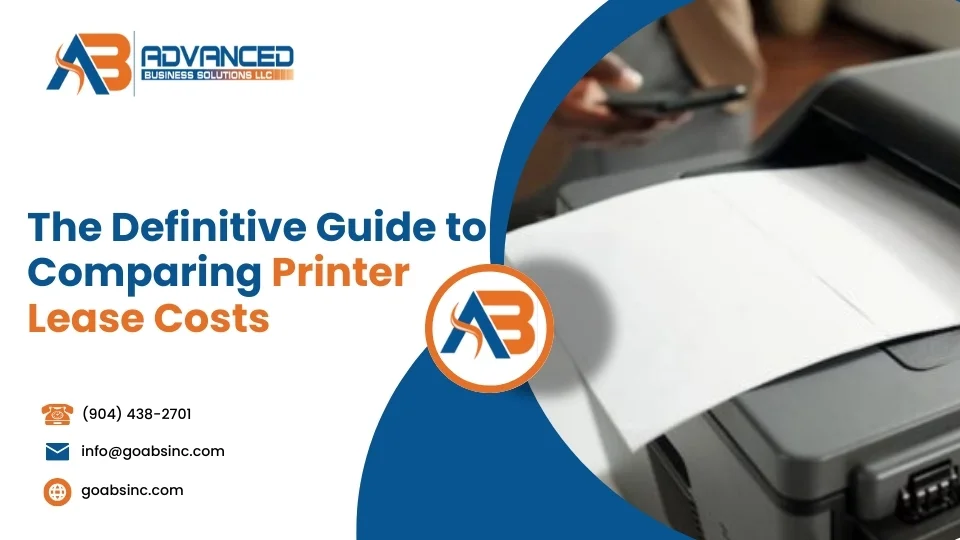




Comments are closed