UPS Printing cost varies significantly based on location, document type, and services needed. Here’s what you need to know upfront:
Basic UPS Printing Rates:
- Black & white: $0.10 – $0.50 per page
- Color: $0.59 – $0.99 per page
- Minimum charge: $0.50 per transaction
- Service fees: $2 – $5 per document (varies by location)
As one UPS Store employee noted about customer reactions to pricing: “We charge 2.68 for black and white single page and the way people’s jaw drops is hilarious.” This reaction highlights why understanding UPS printing costs beforehand is crucial for budget planning.
UPS printing prices fluctuate widely because most locations are independently owned franchises. What costs $0.13 per page at one store might cost $0.35 at another just across town. Service fees, paper quality, and regional labor costs all impact your final bill.
Whether you’re printing a single document or managing office-wide printing needs, knowing these costs helps you make informed decisions. Sometimes retail printing makes sense for urgent jobs. Other times, investing in managed print solutions saves money long-term.
Understanding UPS Printing Cost at UPS Locations
The printing cost at UPS isn’t as simple as walking up to a counter and expecting consistent pricing. Unlike buying a pack of paper with a fixed price tag, UPS printing costs dance around based on several factors that can make your wallet either smile or cry.
Most UPS Store locations charge somewhere between $0.13 and $0.59 per page for your standard 8.5″ x 11″ documents. But here’s where it gets interesting – our research shows the actual pricing landscape is much wilder, ranging from $0.12 to $1.00 per page for black and white, and $0.39 to $2.00 per page for color printing across different regions.
Why such crazy variation? It all comes down to UPS Store’s franchise model. Each location gets to set its own pricing within corporate guidelines, which means you could find dramatically different rates even within the same city. That busy downtown location might charge premium rates while the suburban store offers friendlier pricing to compete with local print shops.
Per-Page Printing Cost at UPS Locations
Getting a handle on the baseline printing cost at UPS helps you avoid that jaw-dropping moment at the counter when the total rings up higher than expected.
Black and white printing typically runs $0.09 to $0.29 per page for standard letter-size documents. Legal-size pages bump that up to $0.11 to $0.35, while tabloid-size printing can hit $0.15 to $0.50 per page. These rates cover your basic 20lb paper – nothing fancy, but perfectly adequate for most business needs.
Color printing demands a much bigger bite from your budget. Letter-size color pages range from $0.59 to $1.09, legal-size climbs to $0.69 to $1.25, and tabloid-size color can reach $0.99 to $2.00 per page. When you’re printing that important presentation in full color, these costs add up faster than you might expect.
Double-sided printing usually tacks on an extra $0.02 to $0.05 per page. This might seem like pocket change, but multiply that by a 100-page document and you’re looking at an additional $2 to $5 just for flipping the paper over.
Volume discounts start kicking in at different points depending on the location. Some stores offer 5-10% discounts starting at 100 pages, while others make you wait until you hit 500+ pages for meaningful savings. One location we found drops black and white pricing from $0.09 to $0.07 per page for orders over 500 copies – a solid 22% savings that makes bulk printing much more appealing.
Factors That Change Printing Cost at UPS Locations
Several elements beyond simple page count can dramatically shift your final printing cost at UPS.
Franchise independence plays the biggest role in pricing variations. Each UPS Store owner sets rates based on local market conditions, rent costs, and nearby competition. Urban locations dealing with sky-high overhead typically charge more than their suburban cousins who enjoy lower operating costs.
Paper quality upgrades can quickly inflate your bill. That standard 20lb paper represents the base price, but upgrading to premium 24lb paper or cardstock adds $0.25 to $0.50 per page. Specialty papers like photo-quality or presentation stock can double or even triple your base cost.
Regional labor costs create another layer of pricing complexity. Stores in high-cost Florida markets often charge more to cover higher wages and operating expenses. What might cost $0.15 per page in a smaller city could easily run $0.25 in a major metropolitan area.
Rush job premiums hit when you need prints within an hour. Expect to pay 25-50% more than standard pricing for expedited service. Since most stores aim for a 72-hour completion goal, faster turnaround naturally commands premium pricing.
Bulk order economics can work in your favor for massive jobs. Orders exceeding 1,000 pages often qualify for significant discounts, with some stores dropping pricing to $0.05 to $0.07 per page for large runs. This makes retail printing surprisingly competitive for urgent, high-volume jobs.
Add-On Fees and Policies You Should Know
The printing cost at UPS goes beyond simple per-page pricing. Hidden fees and service charges often double or triple your expected bill, which is why understanding these policies upfront saves both money and frustration.
Service fees ranging from $2 to $5 per document represent the biggest surprise for most customers. One UPS employee put it perfectly: “The service fee covers waiting on emails and handling customer files, not just printing costs.” This fee applies whether you email documents, bring files on a USB drive, or upload through their online system.
The logic makes sense from a business perspective. Paper and toner costs are minimal – the real expense is staff time spent downloading files, troubleshooting formatting issues, and managing your print job. Email-to-print services typically cost $2 to $5 per document, while USB or CD file access runs $1 to $3 per job. If you need to use their computer to access cloud files or make edits, expect computer rental fees of $5 to $10 per session.
Binding and finishing services add significant value but also substantial cost. Comb binding runs $3 to $5 per document, while spiral binding costs $4 to $6. These services work well for presentations or reports where professional appearance matters. Lamination adds $1 to $3 per page – perfect for protecting frequently-handled documents but expensive for large jobs.
Folding services cost $0.25 to $0.50 per sheet, which seems reasonable until you’re folding 500 brochures. Most stores include collating and stapling in their base service fee, though some charge an additional $0.50 to $1.00 for complex jobs.
UPS stores maintain strict paper policies that prevent customers from bringing their own supplies. While this ensures consistent print quality and prevents equipment damage, it eliminates potential savings from bulk paper purchases. The policy makes financial sense for occasional printing but becomes costly for regular high-volume needs.
Turnaround time follows a 72-hour standard goal for most jobs. Small orders under 50 pages often get completed while you wait at no extra charge – a genuine convenience for urgent single documents. However, rush jobs requiring same-day or next-day completion incur 25% to 50% surcharges on top of regular pricing.
Pickup remains the most economical option, but shipping finished prints to your location adds standard UPS shipping costs. Some stores offer local delivery for large orders, typically charging $10 to $25 depending on distance – sometimes worthwhile for bulk jobs when transportation costs and time are factored in.
Understanding these policies helps you budget accurately and avoid the sticker shock that catches many customers off guard. For businesses with regular printing needs, these add-on fees often make managed print solutions more cost-effective than retail printing.
How to Evaluate Retail Printing for Your Needs
Deciding whether to use UPS printing services or invest in your own equipment isn’t always obvious. The printing cost at UPS might seem high per page, but convenience and zero upfront investment make it attractive for certain situations.
Retail printing shines when you need something fast. Imagine you’re heading into a client meeting and realize you forgot to print the proposal. UPS locations offer that lifeline – professional quality prints within minutes, no questions asked.
The trade-off comes down to volume and control. Retail printing works beautifully for occasional needs, but the math changes quickly as your printing increases. Most businesses hit a tipping point around 1,000 pages monthly where the convenience premium stops making financial sense.
Self-service kiosks at some UPS locations offer a middle ground. You handle the printing yourself, which drops costs to $0.08 – $0.15 per black and white page and $0.35 – $0.59 for color. You still pay more than in-house printing, but you eliminate those $2-$5 service fees that can double your bill.
Retail printing makes perfect sense for businesses with unpredictable printing needs. If you print 50 pages one month and 500 the next, paying as you go beats investing in equipment that sits idle. Travel situations also favor retail printing – you can’t pack your office printer for a business trip.
However, consistent monthly printing over 500 pages signals it’s time to explore alternatives. Research shows printing typically consumes 1-3% of annual business revenue. When you’re spending $200+ monthly at retail locations, managed print solutions often cut costs in half while improving convenience.
| Factor | Retail Printing | In-House Printing |
|---|---|---|
| Cost per B&W page | $0.10 – $0.50 | $0.03 – $0.08 |
| Cost per color page | $0.59 – $0.99 | $0.12 – $0.25 |
| Setup investment | $0 | $2,000 – $15,000 |
| Monthly maintenance | $0 | $50 – $300 |
| Convenience | High | Medium |
| Control | Low | High |
| Scalability | Limited | Excellent |
Quality remains consistently professional at UPS locations. Their commercial-grade equipment produces crisp documents that retail printers can’t match. Plus, you get access to binding, lamination, and specialty papers without buying equipment you’ll rarely use.
The control factor matters more than many realize. With retail printing, you’re at the mercy of store hours, equipment availability, and staff schedules. Your urgent Friday afternoon project might wait until Monday if their printer breaks down.
For Florida businesses experiencing growth, the volume threshold arrives faster than expected. A small Orlando startup might start with occasional UPS printing, but growth to 1,000+ monthly pages makes in-house solutions attractive. That’s where managed print services with automatic supply restocking eliminate the hassles while cutting per-page costs dramatically.
The sweet spot often involves using both approaches – retail printing for urgent jobs and specialty projects, while handling routine printing in-house or through managed services.
Money-Saving Tips Before You Hit “Print”
Smart preparation and strategic choices can significantly reduce your printing cost at UPS without sacrificing quality or convenience.
File preparation makes a huge difference in your final costs. Always submit PDF files for optimal quality and pricing – they print exactly as intended and avoid conversion fees that other formats might trigger. Word documents can shift formatting during printing, leading to expensive reprints when pages don’t look right.
Take time to proofread everything carefully before submitting files. Finding errors after you’ve already paid and picked up documents means starting over with new charges. One typo in a heading can turn a $25 job into a $50 mistake.
Double-sided printing offers the best value for multi-page documents. While it adds a small per-page fee, you’ll save 40-50% on total costs compared to single-sided printing. A 100-page report that costs $13 single-sided drops to around $7.50 when printed double-sided – that’s real money back in your pocket.
Combine multiple small jobs into single orders whenever possible. Instead of printing three separate 10-page documents and paying three service fees, merge them into one 30-page job. You can separate the pages yourself later and pocket the savings from avoided service charges.
Ask about volume discounts even for medium-sized jobs. Many stores offer breaks at 100, 250, and 500+ pages, but they don’t always advertise these savings. One store manager told us they regularly offer 15% discounts for jobs over 200 pages when customers simply ask. The worst they can say is no.
Stick with standard 20lb paper unless you absolutely need presentation quality. Premium paper upgrades can double your per-page costs without meaningfully improving readability for most business documents. Save the fancy paper for client presentations and use standard stock for internal documents.
AAA and AARP members should always mention their membership – many locations offer 5% discounts that add up over time. Some stores also run informal loyalty programs for regular customers, so building relationships with local managers can lead to preferential pricing.
Plan ahead to avoid rush fees that can increase costs by 25-50%. The standard 72-hour turnaround eliminates premium charges and often results in better quality control since staff aren’t rushing through your job.
For businesses consistently spending over $150 monthly on retail printing, it’s worth exploring managed print solutions. Our research at Advanced Business Solutions shows that Printer Leasing Costs & Benefits: What to Know can reduce total printing costs by 30-50% while improving convenience through automatic supply restocking and flexible leasing terms.
The key is being strategic about when retail printing makes sense versus investing in your own equipment. Sometimes paying retail prices beats the hassle – other times, a small investment in managed printing pays for itself within months.
Frequently Asked Questions About Printing Cost at UPS Locations
Is there a minimum charge for printing at UPS?
Yes, every UPS store enforces a $0.50 minimum charge per transaction, regardless of how many pages you actually print. This means whether you print one page or five pages, you’ll pay at least fifty cents.
This minimum exists because stores need to cover basic transaction costs – staff time, equipment usage, and payment processing. It’s not just about paper and toner costs.
The minimum charge creates an interesting sweet spot for small jobs. If you’re printing just one page at $0.13, you’re essentially paying $0.37 extra for nothing. But if you print four pages at that same rate ($0.52 total), you only pay two cents above the minimum.
The smart move? Group small printing jobs together whenever possible. Instead of making three separate trips for single pages, combine them into one visit and save on multiple transaction fees.
Can I email a file and get a cost quote first?
Most UPS locations gladly accept emailed files and provide detailed quotes before printing anything. This saves you from unpleasant surprises at pickup time.
Their professional quoting system calculates costs based on your specific requirements. Just email your files along with clear instructions about paper size, color preferences, single or double-sided printing, and quantity needed.
Popular file types they accept include PDF files (which give the best quality), Microsoft Office documents, and common image formats like JPEG and PNG. PDF files work best because they maintain formatting and rarely need adjustments that could add fees.
Most stores respond with quotes within 2-4 hours during business days. This gives you time to compare printing cost at UPS with other options or adjust your specifications to fit your budget better.
Will UPS print my shipping label for free?
Here’s where it gets a bit tricky. UPS prints shipping labels for free when you’re actually using their shipping services – but you’re still paying for the postage and shipping costs, obviously.
The confusion usually comes with return labels. If you received a prepaid return label with a purchase, printing and using it is typically free. But if you generate an electronic return label yourself or bring in labels created outside their system, some locations charge $1-3 in service fees.
The key is checking whether your label shows “Postage Paid” or similar language. Prepaid labels rarely incur extra printing fees, while labels requiring payment at drop-off might.
When in doubt, ask the staff before they print anything. A quick “Is this label already paid for?” can save you from unexpected charges when you’re just trying to return that sweater that didn’t fit quite right.
Conclusion
Smart decisions about printing cost at UPS start with understanding the full picture. Those seemingly simple per-page rates of $0.10 to $0.50 for black and white and $0.59 to $0.99 for color tell only part of the story. When you add service fees of $2-5 per document and factor in location variations, your final bill can look quite different from initial estimates.
The franchise model means what costs you $15 at one UPS store might run $35 at another location just down the street. That’s why getting quotes beforehand saves both money and surprises at pickup time.
Preparing PDF files properly eliminates conversion fees and costly reprints from formatting errors. Double-sided printing immediately cuts costs by 40-50%, while asking about volume discounts at 100+ pages often open ups meaningful savings that aren’t always advertised.
Don’t forget to factor in those service fees when budgeting small jobs – they can make a single-page print surprisingly expensive. Planning ahead avoids the 25-50% rush charges that can double your costs when deadlines get tight.
Retail printing works beautifully for occasional needs and urgent projects. But here’s something worth considering: businesses consistently spending over $150 monthly on retail printing often find better alternatives exist.
Our work with Florida businesses from St. Augustine to Orlando reveals a clear pattern. Around 1,000 pages monthly or $200+ in retail printing costs, managed print solutions typically reduce total expenses by 30-50% while actually improving convenience and control.
The math becomes compelling quickly. Instead of driving to UPS stores, waiting for quotes, and paying premium rates, you get automatic supply restocking and predictable monthly costs. Plus, you control timing, quality, and access without minimum charges or service fees.
Whether you stick with retail printing for its convenience or explore managed solutions for volume efficiency, understanding true costs helps you make informed choices. Your printing strategy should work for your business, not against your budget.
Ready to see how much you could save? Check out our Printer Pricing: Costs & Savings Breakdown to find how Advanced Business Solutions can streamline your document management while reducing costs. Sometimes the best printing solution isn’t about finding cheaper per-page rates – it’s about finding the right fit for how you actually work.




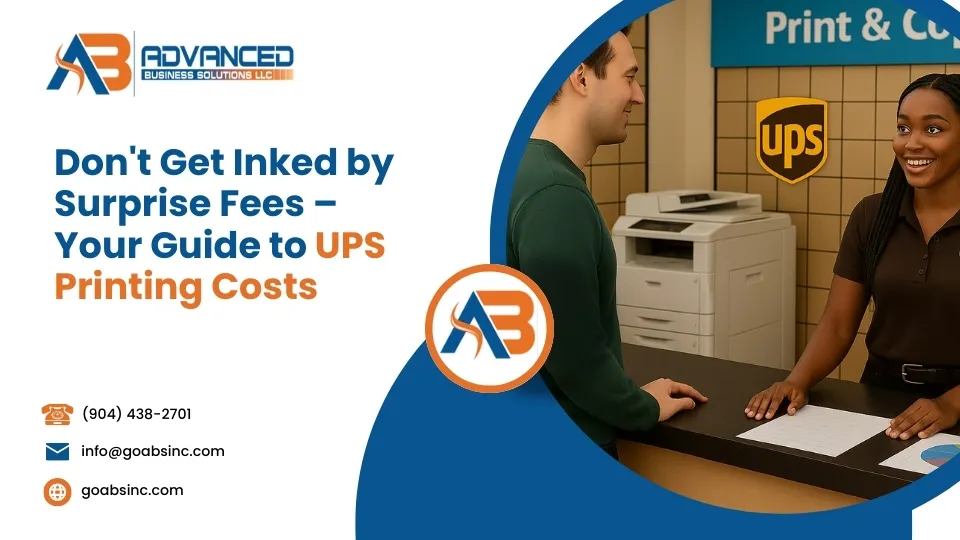





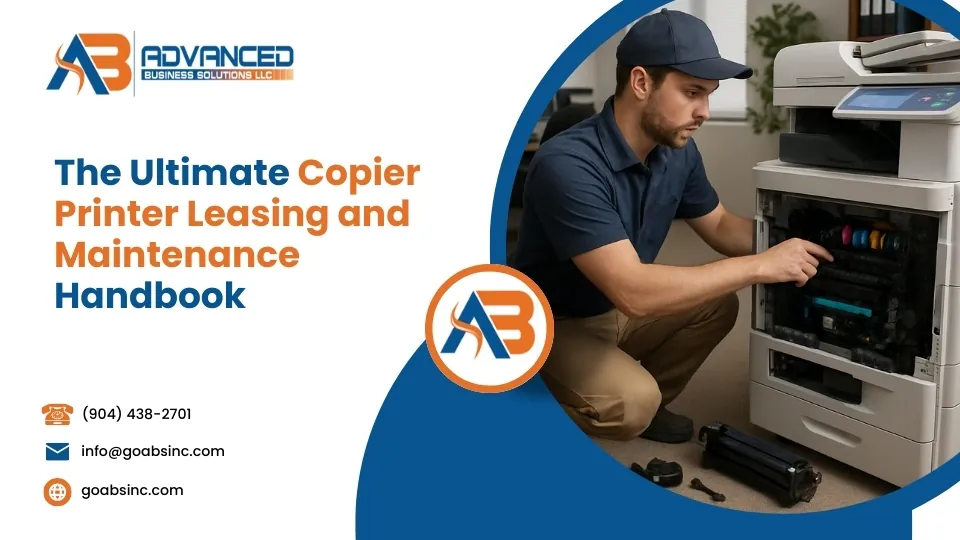




Comments are closed